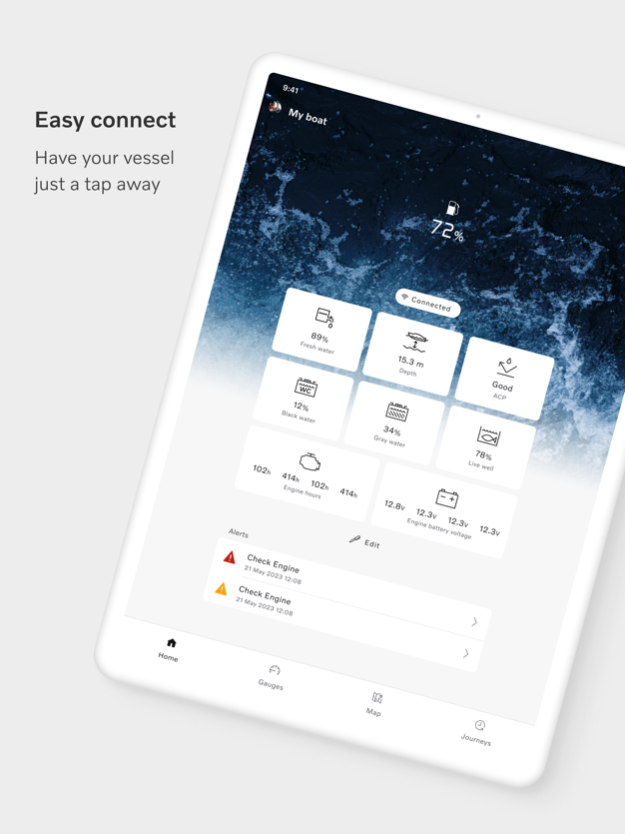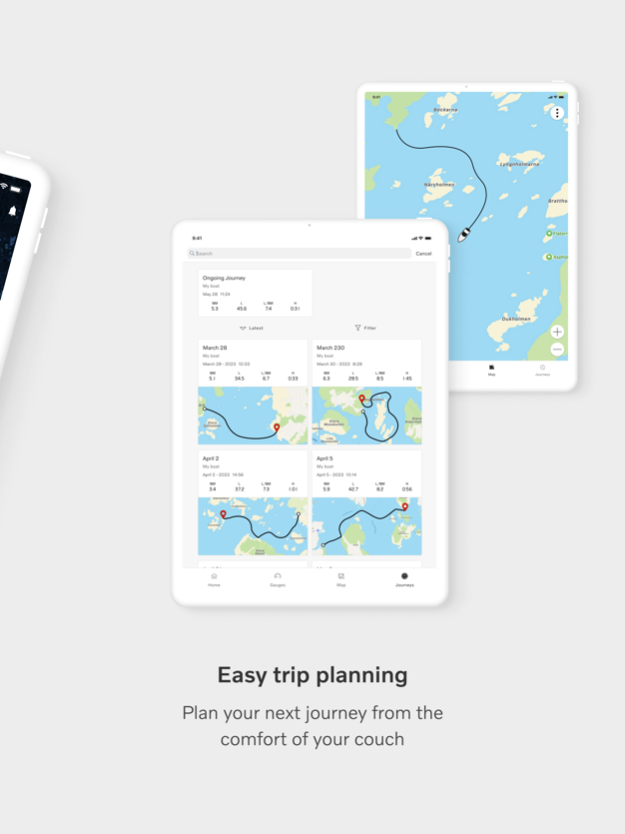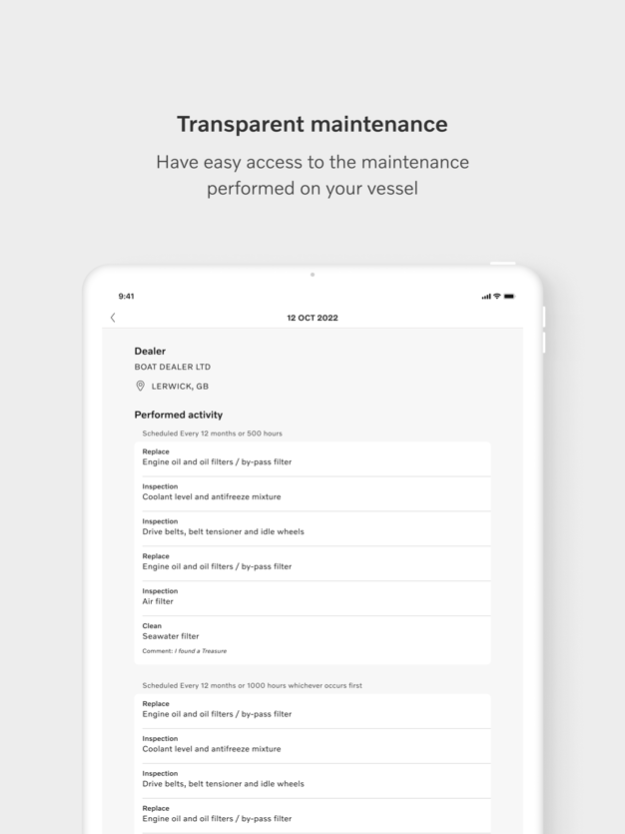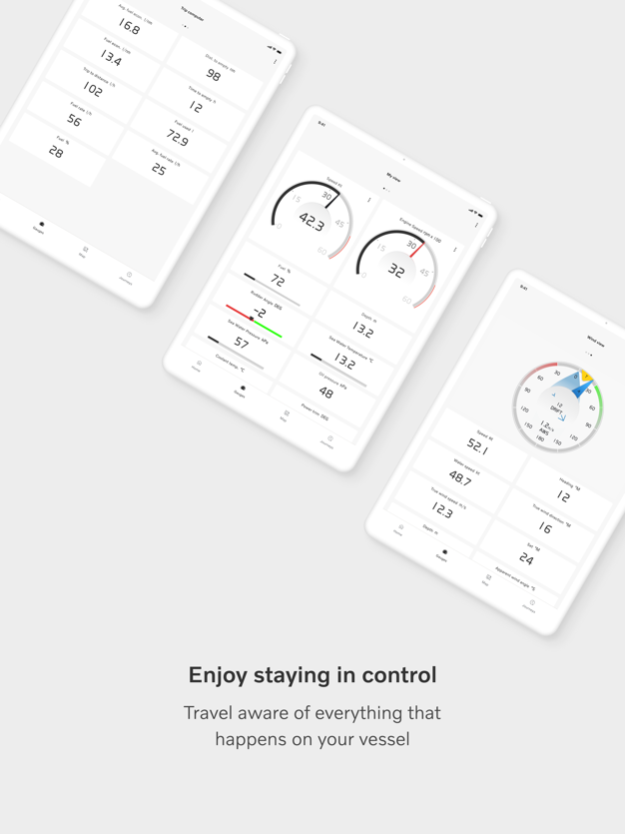Volvo Penta Easy Connect 3.2.2
Continue to app
Free Version
Publisher Description
Take charge of your boat's operations with Easy Connect. Get a personalized overview of engine data, route information, fuel level, and more. Access gauges, speed, battery, fuel consumption, and more. Stay in control with wind view. Stay on track with map view with Navionics/Garmin integration. Monitor past journeys and track distance, fuel consumed and duration. Register your engine and get the engines maintenance history.
To use the app, you need the Easy Connect Interface accessory. If you already have the NMEA 2000 Easy Connect Interface you can get going today. If you do not know, turn on your vessels ignition and do a Bluetooth search on your phone and see, if you do not have the interface, you can buy one at your local Volvo Penta dealer. Get further installation help here: https://www.volvopenta.com/marine/service-and-support/easy-connect-faq
KEY FEATURES
• Personalized status view: Engine data, fuel level, battery and more.
• Gauges: Engine speed, coolant temperature, fuel consumption and more.
• Map: Integration with your Navionics/Garmin account
• Journeys: Monitor past journeys, track distance, fuel consumption and duration.
• Service management: Access to the maintenance performed on your vessel.
• Wind view: Stay in control with easy-to-read wind direction and speed.
If you have any issues getting started reach out to easyconnect@volvo.com
Oct 12, 2023
Version 3.2.2
This update is solving the issue with the Map view displaying a white screen when signing in with Navionics or Garmin accounts. Thanks for all your feedback, the team is working hard to improve the app.
If you have feedback or need help, reach out to easyconnect@volvo.com
About Volvo Penta Easy Connect
Volvo Penta Easy Connect is a free app for iOS published in the Recreation list of apps, part of Home & Hobby.
The company that develops Volvo Penta Easy Connect is AB Volvo Penta. The latest version released by its developer is 3.2.2.
To install Volvo Penta Easy Connect on your iOS device, just click the green Continue To App button above to start the installation process. The app is listed on our website since 2023-10-12 and was downloaded 1 times. We have already checked if the download link is safe, however for your own protection we recommend that you scan the downloaded app with your antivirus. Your antivirus may detect the Volvo Penta Easy Connect as malware if the download link is broken.
How to install Volvo Penta Easy Connect on your iOS device:
- Click on the Continue To App button on our website. This will redirect you to the App Store.
- Once the Volvo Penta Easy Connect is shown in the iTunes listing of your iOS device, you can start its download and installation. Tap on the GET button to the right of the app to start downloading it.
- If you are not logged-in the iOS appstore app, you'll be prompted for your your Apple ID and/or password.
- After Volvo Penta Easy Connect is downloaded, you'll see an INSTALL button to the right. Tap on it to start the actual installation of the iOS app.
- Once installation is finished you can tap on the OPEN button to start it. Its icon will also be added to your device home screen.